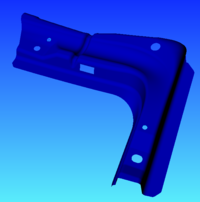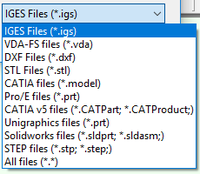Importazione di un modello CAD
Da ArcoWiki.
Versione del 11 giu 2018 alle 07:42 di Slia (Discussione | contributi) (Creata pagina con "thumb|right|200px|Import a CAD Model To import a CAD model it is necessary the have ARCOCAD, the version QUICK and GRAPHICS are not enabled to import...")
To import a CAD model it is necessary the have ARCOCAD, the version QUICK and GRAPHICS are not enabled to import models.
The default format that can be imported is IGES, all the other model are available by using an optional license that need to be activated in the license manager.
In order to import a model proceed as follow:
- Open a New or an Existing Project
- Click in the CAD view
- Click on the Include Models menu
- Browse the file to be included, use the filters in order to select the correct format
- Select the file name
- Click on Open
When importing a CAD model it is not recommended to use a network or portable drives, the use of network or portable drives slow the import process.